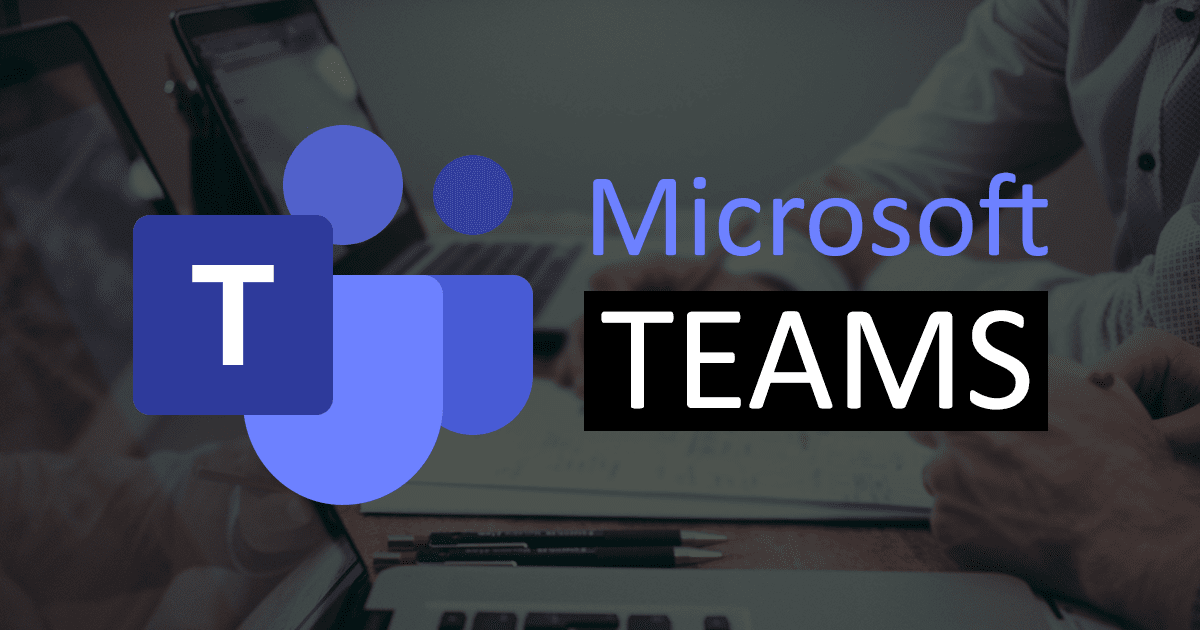
The global COVID-19 epidemic has forced office workers, students, teachers, and other businesses to meet remotely over the Internet instead of the usual pattern. To that end, Microsoft introduced software called Microsoft Teams. Similar to the zoom meeting software introduced in the previous article, but the included features are different. This is by far the best video conferencing software for those in the business world.
Microsoft Teams Features and Specifications
- Chat – Share your Comments and your personality. Send emojis, stickers and gifs in a group chat or in one to one messages.
- Meet – You can access video conferencing from group chat at the touch of a button. Wherever 2 or 10,000 members are, they can connect live via Microsoft Teams at once.
- Call – Audio and Video Call facility is available for people anywhere you want most of the time.
- Collaborate – Share files with any members, Real-time edit Word, PowerPoint, and Excel online.
- Video conferencing – HD Video call conversations between members are unlimited. That way you can have more productive conversations.
- Screen sharing – You can share your computer screen with other members at once. It can get more attention.
- Custom backgrounds – Members can blur the environment you are in or use a matching background.
- Together mode – All members can be shown sitting in the same meeting room.
- Privacy and security – Meet regulatory, legal, and organizational needs with industry-leading compliance offerings.
To download the Microsoft Teams software to your computer or mobile device, go to the official download web page here.










