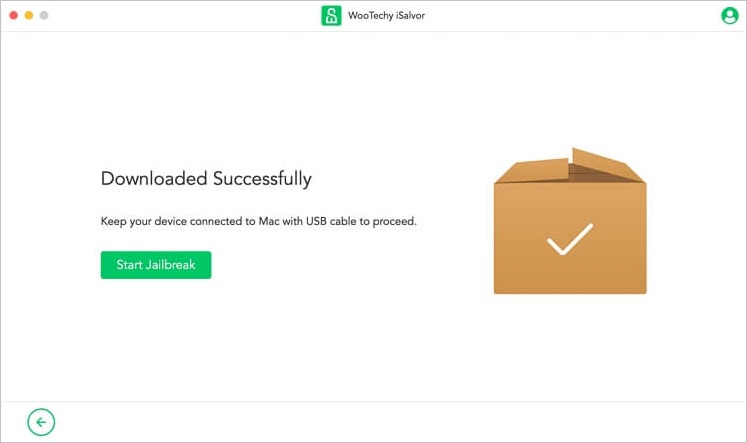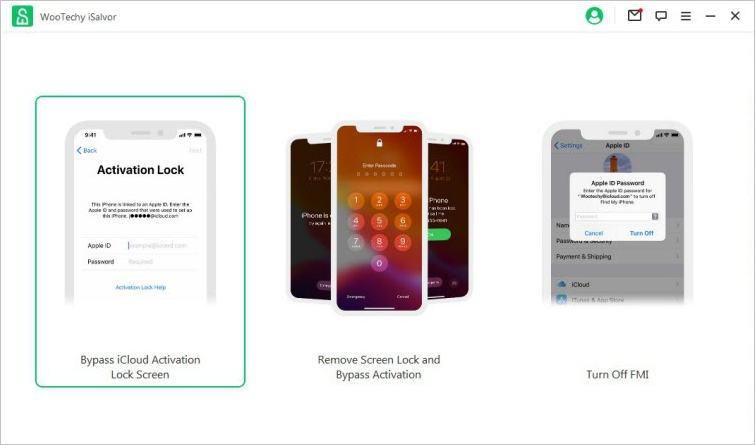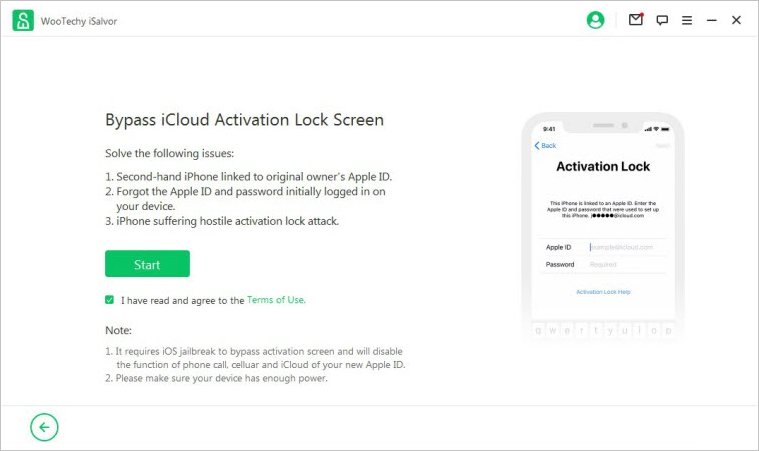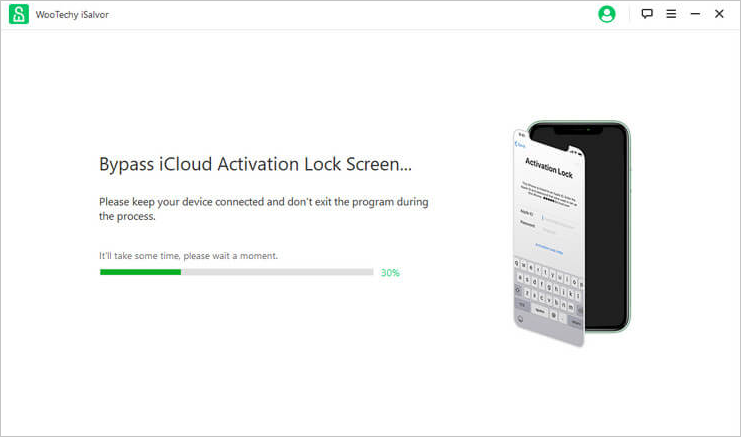If you are reading this article, your iPhone XR is stuck with the iCloud Activation Lock screen and you need to iPhone XR bypass.
iPhone activation lock is among the most ingenious security features in iPhone that bars strangers from accessing your data. However, it may put you in a helpless situation if you forget Apple ID credentials after resetting your device or have bought a second-hand iPhone only to find out later that it’s already locked. Before you start getting all frustrated, let me tell you that getting past the iCloud activation screen is easier than you think and this blog-post is going to discuss 4 proven methods to help you do that.
So let's see how we can do this.
1. A quick guide about different solutions to remove activation lock
This guide is going to discuss the top 4 methods to bypass the activation lock. All these methods are more effective in certain conditions and you need to implement the method that meets your specific situations:
- If you can’t contact the previous owner and/or can’t remember the Apple ID credentials, then using Wootechy iSalvor is the ideal solution you’ve got.
- If you are using an older version of iOS, try the DNS bypass method.
- If you’ve legal proof of your ownership claim of the iPhone like the purchasing receipt and other relevant documents, then you should contact Apple Administration to have your iPhone unlocked.
- You can hire the services of an IMEI doctor, a third-party website, to bypass the activation lock, if nothing else works – though it may be the most expensive option.
2. Via a Bypass Tool
The easiest and probably the safest way to bypass the iCloud Activation lock is by using a professional bypass tool like Wootechy iSalvor. This powerful, multi-featured tool helps users iPhone XR bypass without any technical hassle.
Additionally, users can also remove any type of screen lock and turn off Find My iPhone feature using iSalvor. Its super–fast speed, universal compatibility, high reliability and efficiency, and user-intuitive interface make it the best available iCloud lock bypass tool at this price.
Follow the steps to remove the iCloud activation lock:
Step 1
Download and Installing WooTechy iSalvor from the official site and launch it on your pc. Now, hit on “Bypass iCloud Activation Lock Screen” on the main interface.
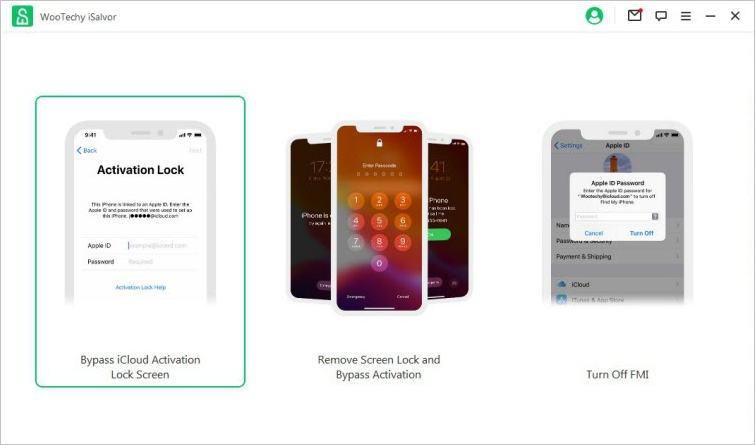
Step 2
On the next interface, click on Start > connect your locked iPhone to it via a lightning cable.
Step 3
You need to jailbreak your device before bypassing the iCloud lock.
For Mac Users:
- iSalvor automatically downloads the correct jailbreak package for your device. When it is downloaded, click on "Start Jailbreak".
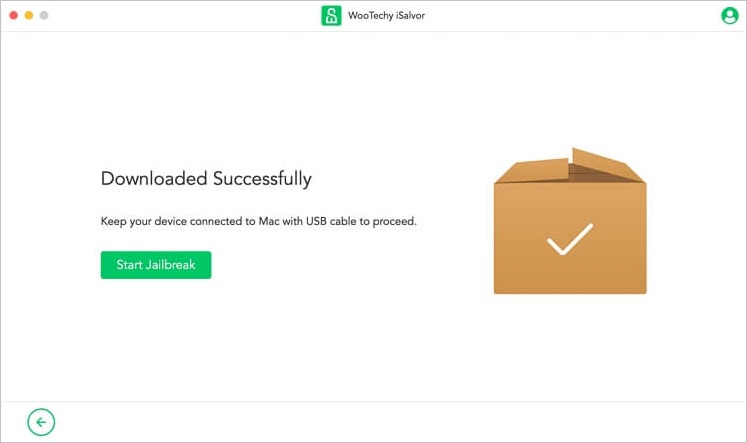
- Now follow the on-screen instructions carefully to put your device into the recovery mode and then hit on Next to proceed.
For Windows Users:
- The windows users need to watch and follow the inbuilt “Jailbreak Tutorial” to enter into the recovery mode and then click on “Finished Jailbreak” to continue.
Step 4
Now, the software will display your device’s details on the screen. Confirm the information and hit on Start Bypass to begin the process.
It takes a few minutes for the software to bypass the activation lock completely. Hit on Done to exit and then start using your iPhone by setting a new Apple ID.
Note.
After successfully bypassing the activation lock, log in with your new Apple ID from App Store or iTunes. Avoid erasing All Content and Settings again as it may cause the activation lock to reappear. In such a case, you’ll have to follow the same steps again.
3. By DNS bypass method
Another effective way to bypass the iCloud activation lock screen is to bypass the DNS. This method tricks the Wi-Fi DNS settings bypasses the security system of your iPhone XR and makes it think that it’s unlocked. However, this method is viable only for earlier versions of iOS. The below steps show how to remove the iCloud activation lock using the DNS method.
Step 1
Restart your iPhone and “set up your iPhone as a new device” until you reach the Wi-Fi settings page. Then Tap the "i" icon next to your Wi-Fi name as shown in the image below.
Step 2
Next screen show and tap "Configure DNS" select the "Manual" option from the drop-down list. Now, you need to touch the Add Server option and enter any of the below IP addresses based on your geographical location:
- North America – 104.154.51.7
- South America – 35.199.88.219
- Europe – 104.155.28.90
- Asia – 104.155.220.58
- Australia and Oceania – 35.189.47.23
Step 3
Finally, you have to tap Back and then, tap Activation Help at the bottom of the screen. If the process is successful it will show as "You have successfully connected to the Server” Now, you’ll regain access to your iPhone XR.
Note
- Given that this method is compatible with only older iOS versions and that happens too rarely, its success rate is too low.
- Notwithstanding its low efficiency, this method is worth a try as it takes just a couple of minutes - and is safe and free.
4. Via IMEIdoctor Online Service
You can use an online iCloud unlock service to bypass the iCloud activation lock. IMEI Doctor, having a rating of over 4.3, is a reliable website that offers iCloud unlock services – obviously, you need to pay a fee for it.
The company claims to have your iPhone unlocked in just two simple steps, which include:
Step 1
Go to the IMEI Doctor website and enter your iPhone’s model, its carrier, and IMEI number. (Dial *06#) to get IMEI number)
Step 2
Now, hit on Checkout and pay them the required fees using your credit card. You’ll receive a confirmation email when your device is unlocked.
5.Via Apple Support
If none of the above methods gets the job done for you, you have no option but to contact Apple Support and seek their help. This method is an official and risk-free way to help remove the iCloud activation lock and that too, without jailbreaking your device.
Prerequisite
However, you need to provide concrete proof to the Apple authority pertaining to your ownership of the device. You may have to show:
- Original purchasing receipt having your name and the seller’s name or the name of the shop from where you bought it, mentioned on it.
- If the owner is dead, then you may have to show the death certificate to verify your claim. It is possible if he or she is your close relative.
The Apple administration takes some time to verify the details and if you’re able to convince them that you’re the legal owner of the device, it unlocks your device.
Note
The final authority rests with the Apple administration to accept or deny your request. This method takes longer than you might expect – given the strenuous verification process it entails.
Conclusion
To sum it all, this blogpost has discussed various solutions you can fall back on if ever stuck on the iCloud Activation lock screen. If you have all the required documents, you should contact Apple support to have your iPhone unlocked without jailbreaking it.
However, WooTechy iSalvor is the easiest method to iPhone XR bypass without compromising the safety and security of your device.
I hope this article helps you.